Fraction Slider is a jQuery plugin which adds a fully customization element slider to your website. Fraction Slider is HTML5 multi-layer and parallax slideshow. Works fine with views fields.
Features
- Multi-Layer slider
- Parallax Support
- Similar to Layerslide
Installation
- Install Views Fraction Slider and jQuery Update module.
- Now Go to /admin/build/modules, enable module, "Views FractionSlider".
- Views FractionSlider is ready to use. Check ready-made Slider block named
"FractionSlider" Under /admin/structure/block and its settings can be change from
here at /admin/config/user-interface/fractionslider
Using with Views
1. Select Format as Views Fractionslider.
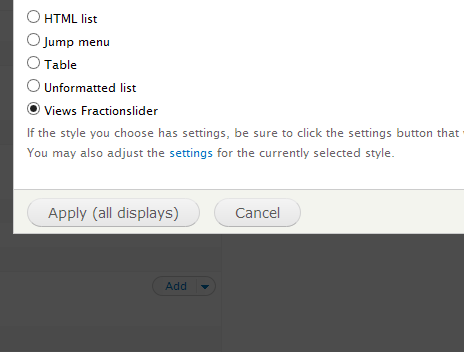
2. Under Format Style options, check Fields settings at bottom.
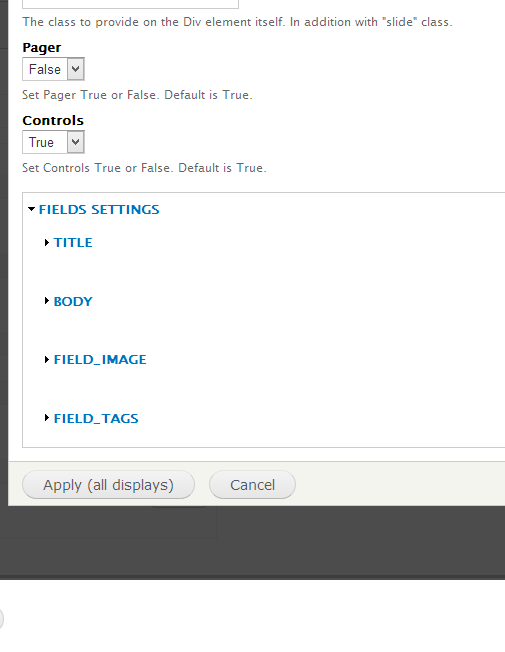
3. Change settings for each field and save.
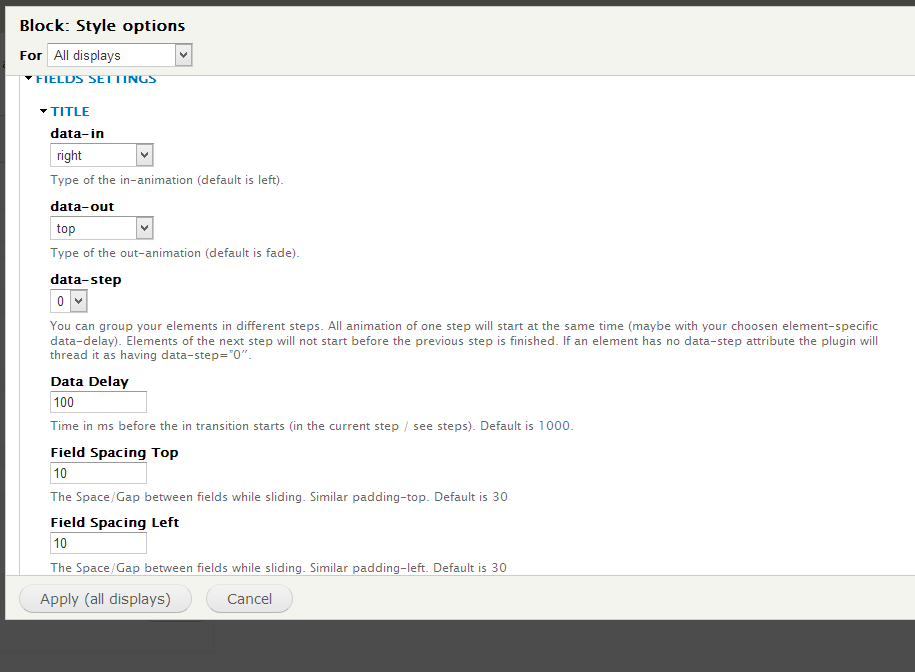
For Advanced/Custom Solution
if you are a developer, you can customize slider in any block/page or anywhere.
make structure in given way,
<div class="slider-wrapper">
<div class="responisve-container">
<div class="slider">
<div class="fs_loader"></div>
<div class="slide"><!-- all elements for the first slide --></div>
<div class="slide"><!-- all elements for the second slide --></div>
<!-- and so on -->
</div>
</div>
</div>
add following code to Theme's/Module's js file.
$('.slider-wrapper .slider').fractionSlider({
'fullWidth': true,
'controls': true,
'pager': true,
'responsive': true,
'dimensions': "900,400",
'increase': false,
'pauseOnHover': true,
'slideEndAnimation': true
});






